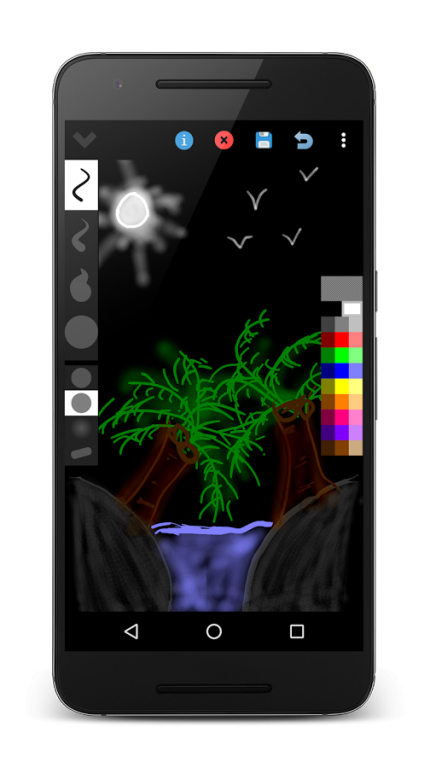Doodle Paint - Draw and Paint 1.1
Free Version
Publisher Description
Doodle Paint is the best Drawing and Painting app for all age groups. May it be kids or adults.
Doodle Paint provides an easy to use and bloat free user interface with accurate controls for drawing. Express your creativity on the canvas with Doodle Draw. Set free your imagination because there are no limits with Doodle Paint.
Features:
Doodle Paint is completely free and there are NO ADS! Yes there isn't any ad. Enjoy!
**Set of four distinct brushes**
With ability to chose paint brush with varying thickness.
**Pressure sensitive Drawing**
Doodle Paint has pressure detection which allows you to draw with various intensity and thickness.
**Large Screen Support**
Flawless Support for Tablets and TVs.
**Background Switch**
Easily change background color by long press on color palette.
**Doodle on images**
Open image on canvas and let your imagination free.
**One tap save**
Save your drawing directly to the gallery with a single tap on save button.
**Share **
Doodle Paint allows user to directly share the drawing on whatsapp, facebook etc.
**Send Hand written notes and messages**
It can be used to save or send hand written notes to friends and family.
**Perfect for kids**
Let kids draw that apple, tree or a car and showcase there multi million painting.
**Full screen Support**
With single tap user can switch to full screen mode where you can utilize the whole screen to draw.
**No Rocket science**
Unlike other hefty drawing apps where it takes time to fully learn the controls and in the end you end up not using even half of the features. Doodle Paint has only the selected features which you want and is so simple that a kid can be a pro.
**Glow brush**
With glow brush you get a glowing effect in your drawing which adds a magical factor to your drawing.
**Multi touch Support**
Support up to 10 finger touch.
About Doodle Paint - Draw and Paint
Doodle Paint - Draw and Paint is a free app for Android published in the Recreation list of apps, part of Home & Hobby.
The company that develops Doodle Paint - Draw and Paint is Diningfork studio. The latest version released by its developer is 1.1.
To install Doodle Paint - Draw and Paint on your Android device, just click the green Continue To App button above to start the installation process. The app is listed on our website since 2016-05-13 and was downloaded 13 times. We have already checked if the download link is safe, however for your own protection we recommend that you scan the downloaded app with your antivirus. Your antivirus may detect the Doodle Paint - Draw and Paint as malware as malware if the download link to net.doodlepaint is broken.
How to install Doodle Paint - Draw and Paint on your Android device:
- Click on the Continue To App button on our website. This will redirect you to Google Play.
- Once the Doodle Paint - Draw and Paint is shown in the Google Play listing of your Android device, you can start its download and installation. Tap on the Install button located below the search bar and to the right of the app icon.
- A pop-up window with the permissions required by Doodle Paint - Draw and Paint will be shown. Click on Accept to continue the process.
- Doodle Paint - Draw and Paint will be downloaded onto your device, displaying a progress. Once the download completes, the installation will start and you'll get a notification after the installation is finished.